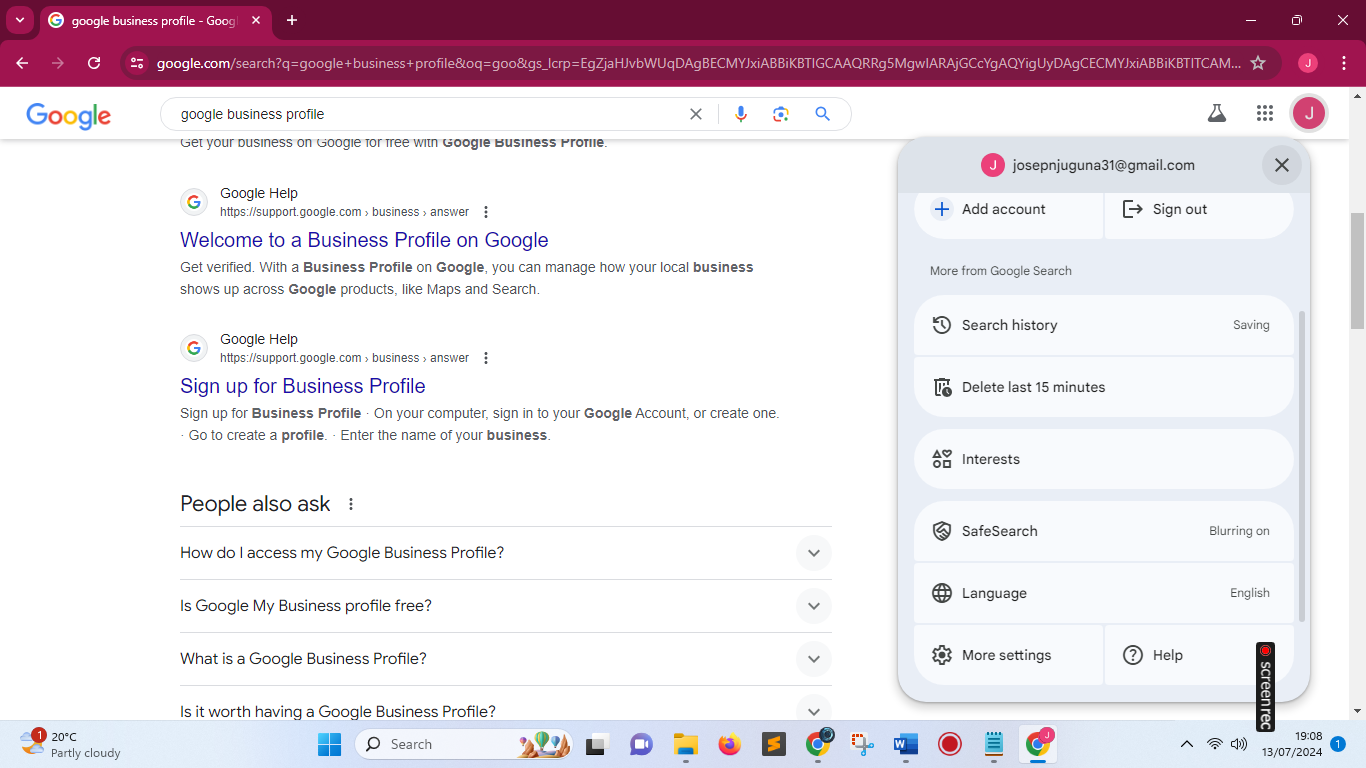In today’s digital age, having a robust online presence is crucial for business success. For Kenyan business owners, optimizing your Google Business Profile is a key step towards attracting local customers and enhancing your visibility. One often overlooked aspect is the language setting of your Google Business Profile Management Page. Ensuring that your profile is in the preferred language can make managing your business information easier and more efficient. Here’s a comprehensive guide on how to change the default language of your Google Business Profile Management Page.
Table of Contents
Why Language Settings Matter
Setting the correct language for your Google Business Profile Management Page is vital for several reasons:
- Ease of Use: Navigating through the management tools in a language you’re comfortable with ensures you utilize all available features efficiently.
- Local Relevance: For businesses targeting local customers, using a language that resonates with the community can enhance engagement and trust.
- Accurate Information: Ensuring that your business details are correctly presented in the local language can prevent misunderstandings and attract the right audience.
Step-by-Step Guide to Changing the Default Language
Step 1: Sign in to Your Google Business Profile
- Open your web browser and go to the Google Business Profile sign-in page.
- Enter your Google account credentials and sign in.
Step 2: Access Language Settings
- Once you’re logged in, click on the menu icon (three horizontal lines) on the top left corner of the page.
- From the dropdown menu, select “Settings.”
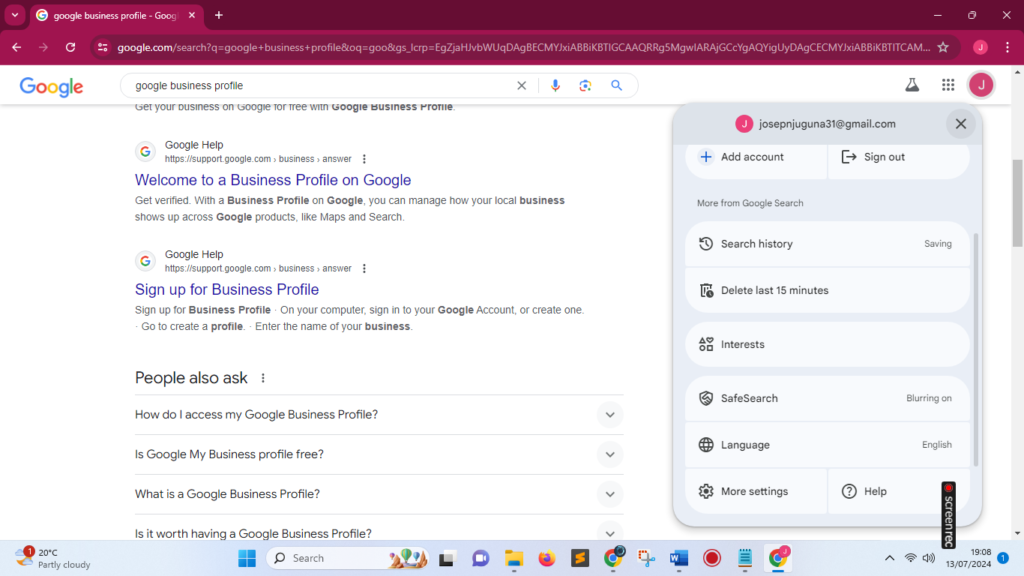
Step 3: Change the Language
- In the Settings menu, find and click on the “Language” option.
- A list of available languages will appear. Scroll down to find “Swahili” or any other preferred language.
- Click on your chosen language to select it.
Step 4: Confirm and Save
- After selecting your preferred language, click the “Save” button to confirm your changes.
- The page will refresh, and the interface will now be displayed in the selected language.
Step 5: Verify the Changes
- Navigate through different sections of your Google Business Profile Management Page to ensure the language change has been applied throughout.
- Check that all menu options, settings, and informational texts are now in your preferred language.
Tips for Optimizing Your Google Business Profile
While changing the default language is an important step, here are additional tips to optimize your Google Business Profile:
- Complete Your Profile: Ensure all sections of your profile are filled out, including business hours, contact information, and a detailed description of your services.
- Add High-Quality Photos: Upload high-resolution images of your business premises, products, and services to attract more customers.
- Encourage Reviews: Request satisfied customers to leave positive reviews, as this can enhance your business’s credibility and ranking on Google.
- Regular Updates: Keep your profile updated with any changes in business hours, new services, or promotional offers to keep your customers informed.
How Advert.co.ke Can Help
At Advert.co.ke, we specialize in Google Business Optimization for Kenyan businesses. Changing your profile’s language setting is just one aspect of a comprehensive optimization strategy. Our services include:
- Profile Setup and Management: We handle everything from initial setup to ongoing management, ensuring your profile remains accurate and up-to-date.
- SEO Optimization: We implement SEO best practices to improve your profile’s visibility on Google Search and Maps.
- Reputation Management: We help you manage and respond to customer reviews to build a positive online reputation.
- Performance Tracking: We provide detailed reports on your profile’s performance and offer insights on how to attract more customers.
Investing in professional Google Business Optimization can significantly boost your online presence and drive more local traffic to your business. Let Advert.co.ke handle the complexities of online optimization while you focus on what you do best—running your business.
Conclusion
Changing the default language of your Google Business Profile Management Page is a simple yet effective way to make managing your business information more accessible. By following the steps outlined in this guide, you can ensure your profile is in the language that best suits your needs. For more comprehensive optimization services, trust Advert.co.ke to enhance your online presence and drive your business forward.
Contact us today to learn more about how we can help your business shine online!
Call 0717563531
FAQ: How to Change the Default Language of Your Google Business Profile Management Page
Why should I change the default language of my Google Business Profile Management Page?
Changing the default language of your Google Business Profile Management Page ensures that you can navigate and manage your profile easily in a language you are comfortable with. It also helps in providing accurate information and better engaging with your local audience.
How do I sign in to my Google Business Profile?
To sign in, go to the Google Business Profile sign-in page and enter your Google account credentials.
Where can I find the language settings in my Google Business Profile?
Once signed in, click on the menu icon (three horizontal lines) on the top left corner, select “Settings,” and then find the “Language” option.
What languages are available for the Google Business Profile Management Page?
Google offers a wide range of languages. For Kenyan business owners, you can select Swahili or English, among many other options.